
1. Learn a little about Custom Mode.
- So what is Custom Mode? It’s a feature that has existed since SwitchBot Bot was launched. When customers contacted our support team previously, we would push a specific firmware version update to allow them to have this feature. But now, we’re publishing this function publicly!
- There are two buttons in Custom Mode. And “On” and “Off” are separated into two press actions.
- In Custom Mode, we can set SwitchBot Bot to press at regular intervals. So for example, every 30 minutes or every 15 minutes, or press up to 10 times in succession, long press, or even press and hold.
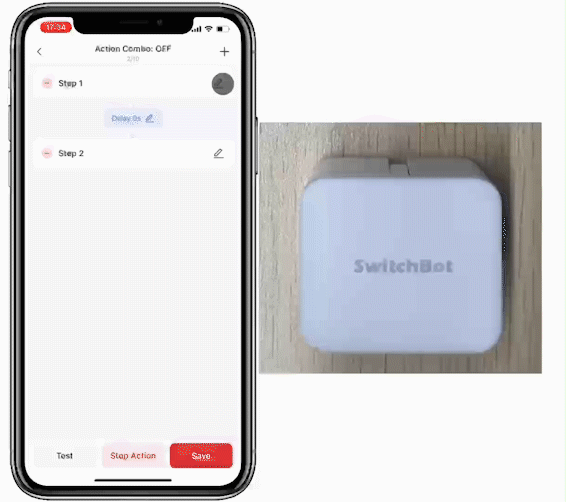
This function usually isn’t suitable for turning appliances on and off like “Switch Mode”. And is better suited for repeated pressing.
2. Sounds awesome! But how do I use it?
a. Single press to start or turn on. Long press to turn off/reset.
SwitchBot Bot is controlled via Bluetooth. So, if you don’t own a Hub, you must control it with your phone put within Bluetooth range of your Bot. However, if you get your hands on a SwitchBot Hub Mini, which can act as a gateway, on one side, it will connect to SwitchBot Bot via Bluetooth, and on the other side, it connects to the cloud through Wi-Fi, so even when you are away from home, you can still control SwitchBot Bot via our app, even remotely.
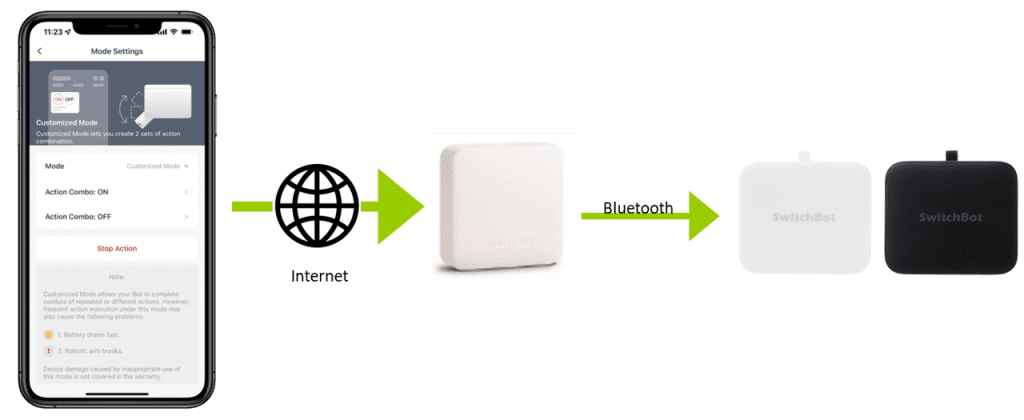
b. When using dehumidifiers, short press can help turn it on/ off, and long press can help change modes.
For example, when room humidity exceeds 60%, you might want to have your dehumidifier turn on and adjust to… Let’s say, for example, the second setting.
You can use the combination of SwitchBot Hub Mini, https://eu.switch-bot.com/products/switchbot-meter?utm_source=switchbotblog&utm_medium=referral&utm_campaign=blog-MeterMeter+Plus+and+the+roles+of+absolute+humidity+dew+point+temperature+and+VPD+when+monitoring+your+home+environment.-20230630 et SwitchBot Bot to make this automation a reality.
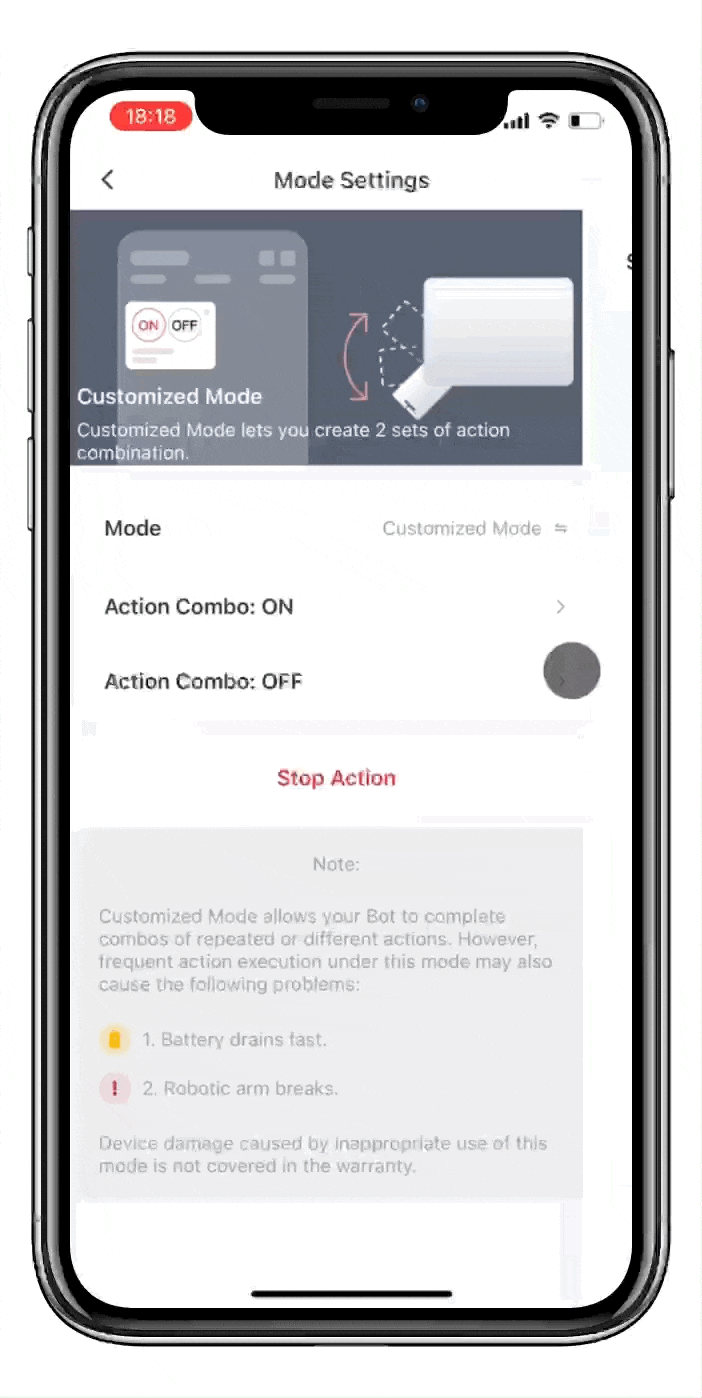
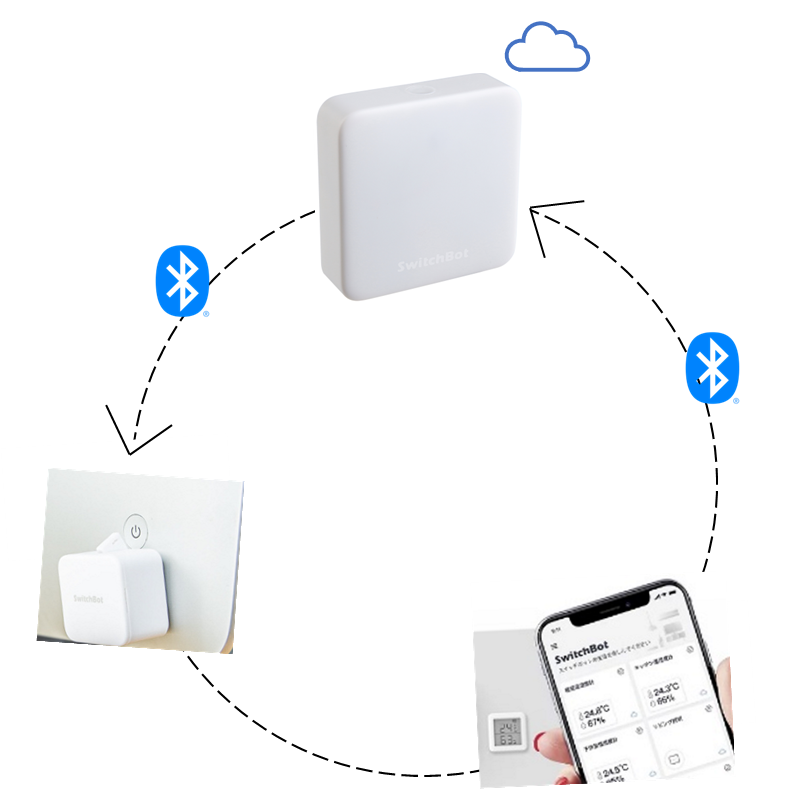
3. How to set Custom Mode?
- Ensure your SwitchBot App is up to date (Version 6.12 or above)
- Tap the update button
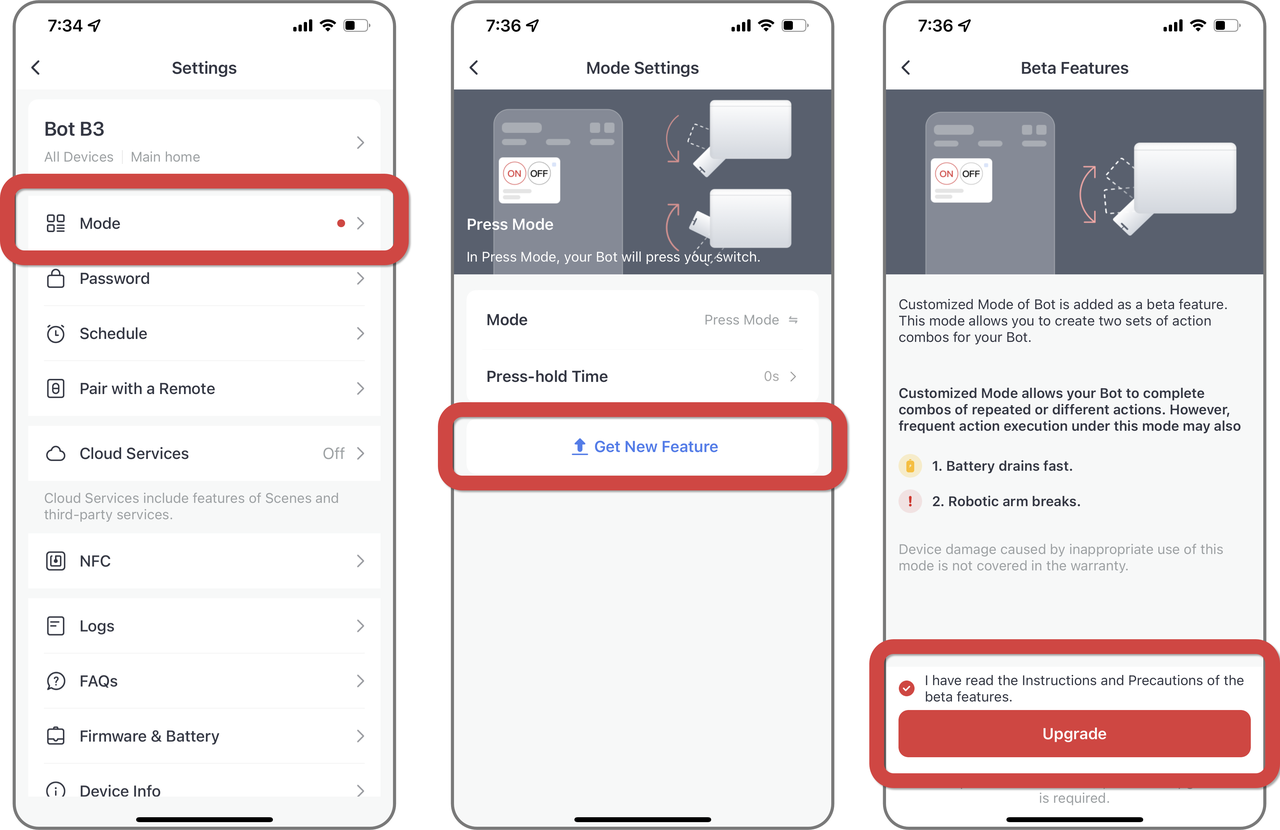
- Change mode to Custom Mode
- Set actions
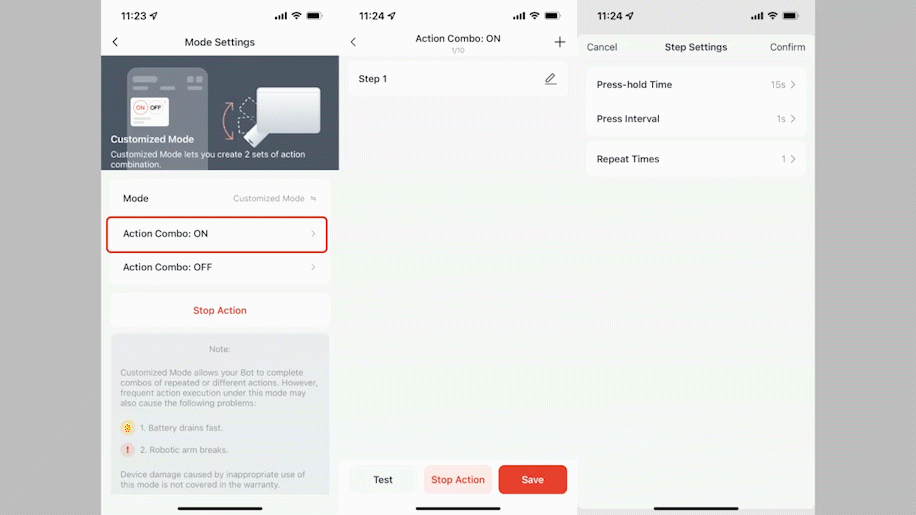
Two things you should know before using Custom Mode.
1. Your device’s battery may drain faster.
2. This may increase the possibility of your device arm breaking.
What can smart locks actually do?
When using Keypad Touch how do I set emergency passwords and Touch ID?