Controlling infrared devices even when your network is down? Just a dream? Dream no more!
![]()
BK,
8 maanden ago
0
3 min read
1157
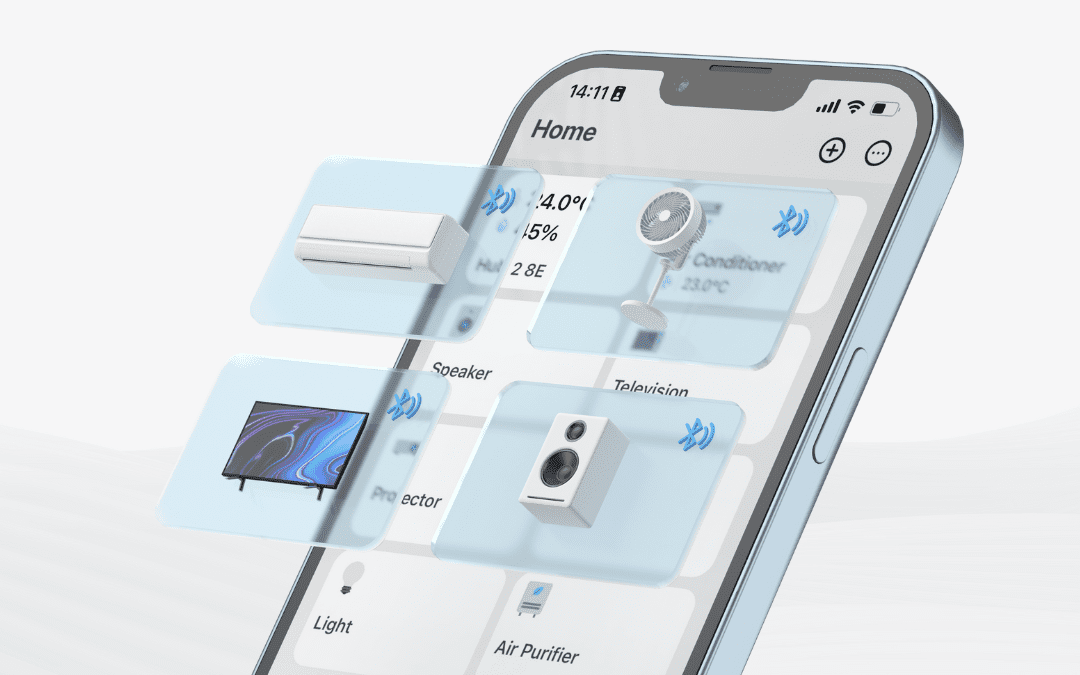
.elementor-widget-text-editor.elementor-drop-cap-view-stacked .elementor-drop-cap{background-color:#69727d;color:#fff}.elementor-widget-text-editor.elementor-drop-cap-view-framed .elementor-drop-cap{color:#69727d;border:3px solid;background-color:transparent}.elementor-widget-text-editor:not(.elementor-drop-cap-view-default) .elementor-drop-cap{margin-top:8px}.elementor-widget-text-editor:not(.elementor-drop-cap-view-default) .elementor-drop-cap-letter{width:1em;height:1em}.elementor-widget-text-editor .elementor-drop-cap{float:left;text-align:center;line-height:1;font-size:50px}.elementor-widget-text-editor .elementor-drop-cap-letter{display:inline-block}
.elementor-heading-title{padding:0;margin:0;line-height:1}.elementor-widget-heading .elementor-heading-title[class*=elementor-size-]>a{color:inherit;font-size:inherit;line-height:inherit}.elementor-widget-heading .elementor-heading-title.elementor-size-small{font-size:15px}.elementor-widget-heading .elementor-heading-title.elementor-size-medium{font-size:19px}.elementor-widget-heading .elementor-heading-title.elementor-size-large{font-size:29px}.elementor-widget-heading .elementor-heading-title.elementor-size-xl{font-size:39px}.elementor-widget-heading .elementor-heading-title.elementor-size-xxl{font-size:59px}
Infrared Controllers at the mercy of network connectivity? Bah! Kinda sucks.
.elementor-widget-image{text-align:center}.elementor-widget-image a{display:inline-block}.elementor-widget-image a img[src$=”.svg”]{width:48px}.elementor-widget-image img{vertical-align:middle;display:inline-block}
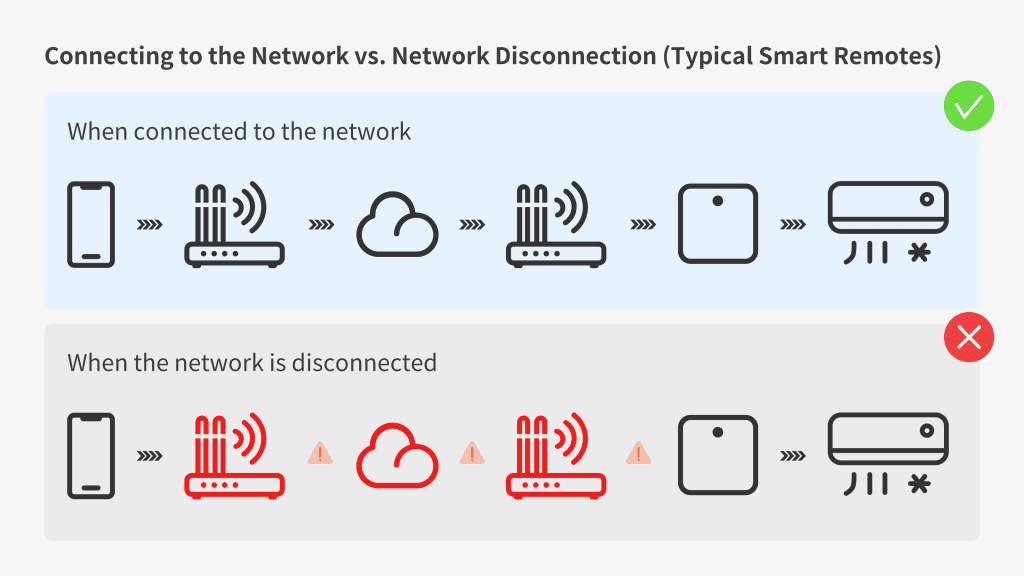
Hub 2 allows you to control your home appliances freely without relying on the internet.
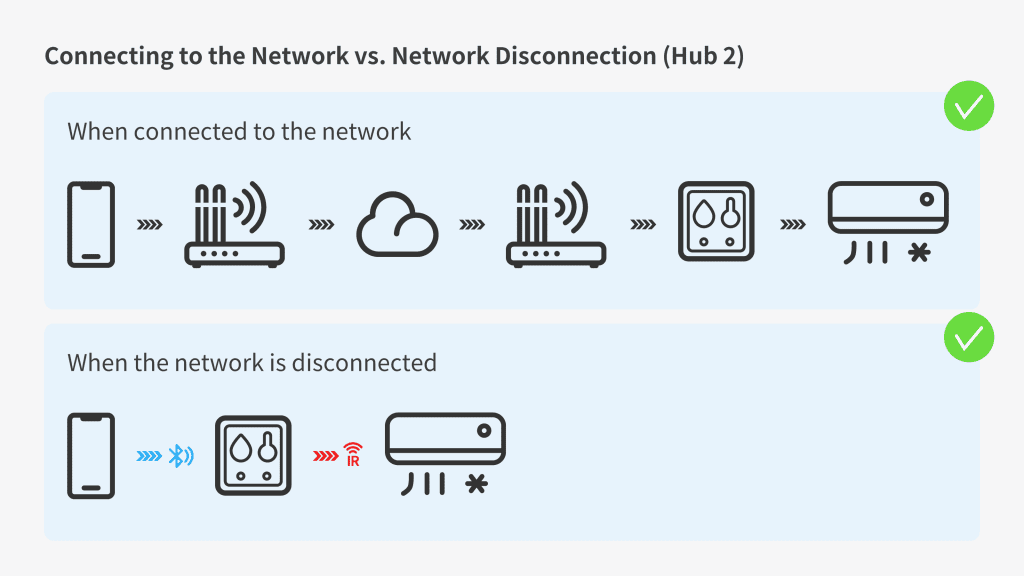
Steps to turn on Offline Control.
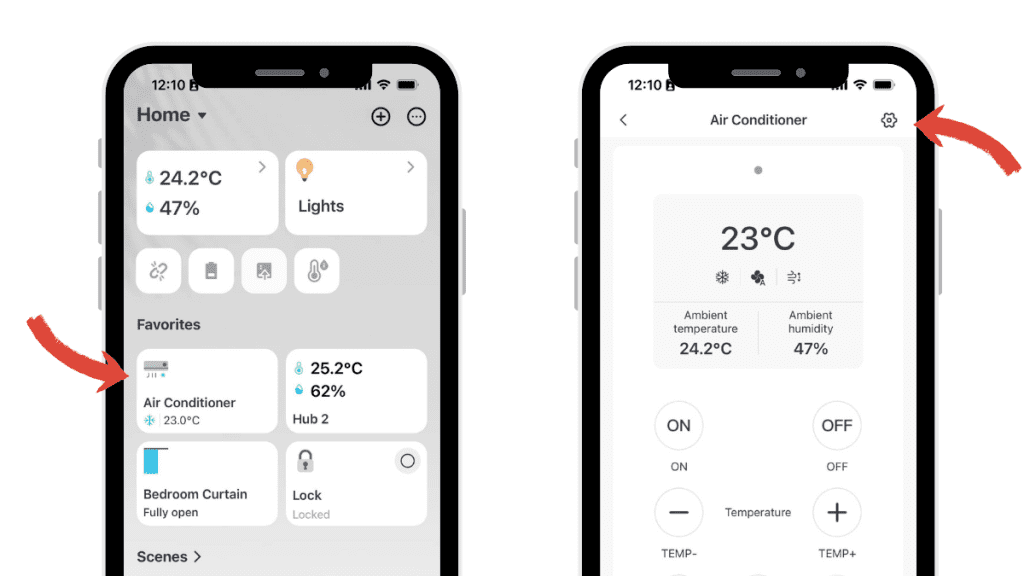
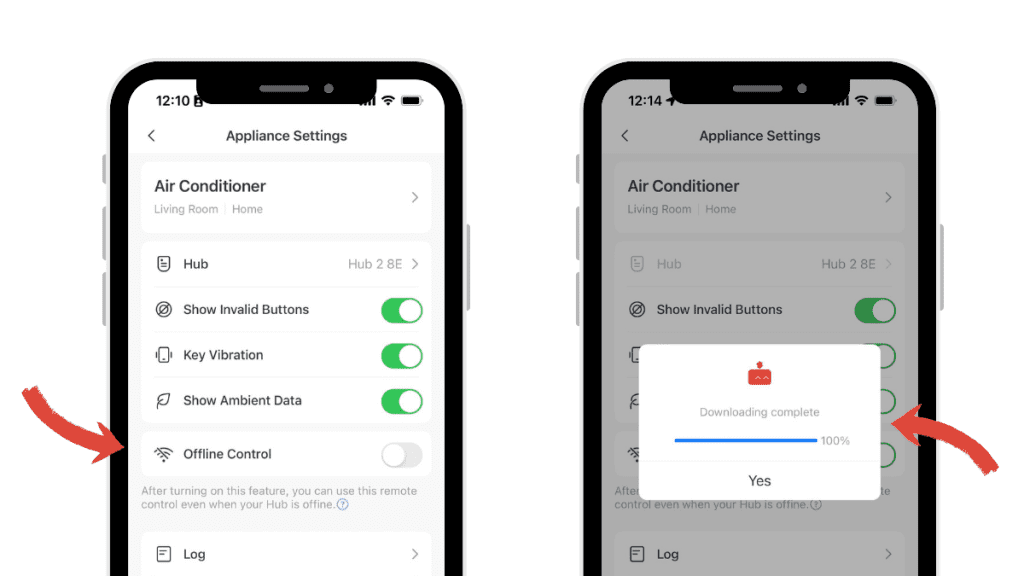
-
Requires SwitchBot app version 6.26.1 or above.
-
Requires SwitchBot Hub 2 firmware version 0.8-0.6.
-
An Internet connection is required to enable Offline Control.
-
It may take 2-4 minutes to download the infrared codes for compatible Air Conditioners.
Originally, Offline Control was planned to support only Air Conditioners, but we received many requests from customers to make TVs and lighting Bluetooth-compatible too. As a result, we are now supporting all infrared household appliances. Wowza!
Tags
#AC
#Home Appliance
#Home Automation
#Hub 2
#Hub Mini
#Offline Control
#Smart Home
#Speaker
#TV
Our all-new app user interface is here, and it changes everything.
Got technophobes at home but still want to keep things smart? You need this.
![]()
BK
Related posts
Effortlessly Automate Your Curtains: 10 Reasons to Get Motorized Drapes
6 min read
SwitchBot Scenes 3.0 is here, and there’s a lot you need to know.
5 min read
Upgrade Your Window Treatments: Embrace the Latest Trends 2023
4 min read
Baby it’s cold outside, save more energy with SwitchBot Meter this winter.
3 min read
Our all-new app user interface is here, and it changes everything.
6 min read
What is Smart Home Hub? Do I need one?
5 min read