
Home safety is a huge concern for a lot of people, especially when it comes to smart homes. We’re always thinking about the safety of ourselves, our families, and our friends. When it comes to home security, the first thing that probably comes to mind, and the thing that I definitely ask myself quite a few times every day is “Did I remember to lock the front door?”. The front door, the gateway to… Well, your home life, is an essential security barrier. We need our door locks to be safer and most importantly, smarter.
And so, we at SwitchBot launched our newest product, the smart lock, or what most of you would love to know as SwitchBot Lock. SwitchBot Lock allows you to take more care when it comes to home security, and it’s also more convenient, smarter, and more practical than you might think.
So what exactly is SwitchBot Lock? How does it solve home door security? Let’s take a closer look and find out more.
Features
1. Easy to install, just peel and stick
2. Multiple ways to unlock and lock your door
3. Control using our app
4. NFC tags
5. Widgets
6. Make the most of your Apple Watch
7. Use traditional keys
8. Control remotely
9. Simple sharing
10. Auto-Lock functionality
11. Real-time notifications
12. Delayed Lock Mode
13. A summary
SwitchBot Lock is super convenient, and here’s why.
Easy to install, just peel, and stick.
SwitchBot Lock can work perfectly with your existing deadbolt and key, and you don’t need to go to great lengths to remove your existing door lock. All you have to do is attach it to the inside of your door with 3M adhesive, without the need for any tools, and in 30-seconds you’ll be installed and ready to go, no extra drills needed, no locksmith needed, no need to disassemble the door lock, nothing. Making it easy for you to install and use.
Our smart lock works seamlessly with smart home assistants and supports Alexa, Google Home, IFTTT, Siri Shortcuts, SmartThings, LINE Clova, and more. If you’re too busy, or just tired, you can operate your lock using intuitive voice commands. For example, “Alexa, unlock the front door.” And so on.

Control using our app.
Download our app and pair SwitchBot Lock to your mobile phone and you’ll be able to control your door lock via your phone.

NFC tags.
SwitchBot Lock can be paired with SwitchBot Tag and when wanting to unlock your door, all you have to do is tap your NFC Tag using your mobile phone and you’ll be able to quickly lock and unlock your door.
Widgets.
If you’re in a rush when using your smartphone, you can also use Widgets to unlock in a faster manner to help make operating your lock that little bit easier.
Make the most of your Apple Watch.
SwitchBot Lock can also be controlled by using your Apple Watch. Great for when perhaps you don’t have your smartphone to hand.

SwitchBot Keypad fits password and fingerprint unlock
SwitchBot also launched a Keypad and Keypad Touch to work with Lock. The keypad allows you to input a password to open the door; Keypad Touch allows you to input a password or use your fingerprint to unlock the door. You can also create and share a temporary password with the housekeepers or your renters.

Use traditional keys.
SwitchBot also supports locking and unlocking with your original traditional key. Should you want to keep it a little more old-school.
Control remotely.
Pair with SwitchBot Hub Mini and you can remotely control your door lock. An excellent solution for visitors. Even if you’re not at home, when someone comes to your door that you need to let in, all you need to do is open your app and tap unlock.
Simple sharing.
SwitchBot Lock makes it easy to share access to your home with friends, family, dog walkers, and whoever you want. SwitchBot gives you full control over who can access your home.

Auto-Lock functionality.
When the door status of the Switch is Open>Closed and the lock status is detected as still being unlocked, you can set a countdown to lock your door automatically. So even if you forget your keys you’ll have nothing to worry about. Your front door will automatically lock when closed.
Real-time notifications.
Pair with the SwitchBot Hub Mini, you can check the status of the door lock through your mobile phone or Apple Watch, and monitor the status of your door lock in real-time. Helping you to know exactly what’s going on with your front door and lock. When your door lock status is abnormal, you can check the open/close logs through your mobile phone and even view your lock and unlock event history. What’s more, when SwitchBot Lock is low on battery, our app can send you a low battery notification to remind you to replace them in time.
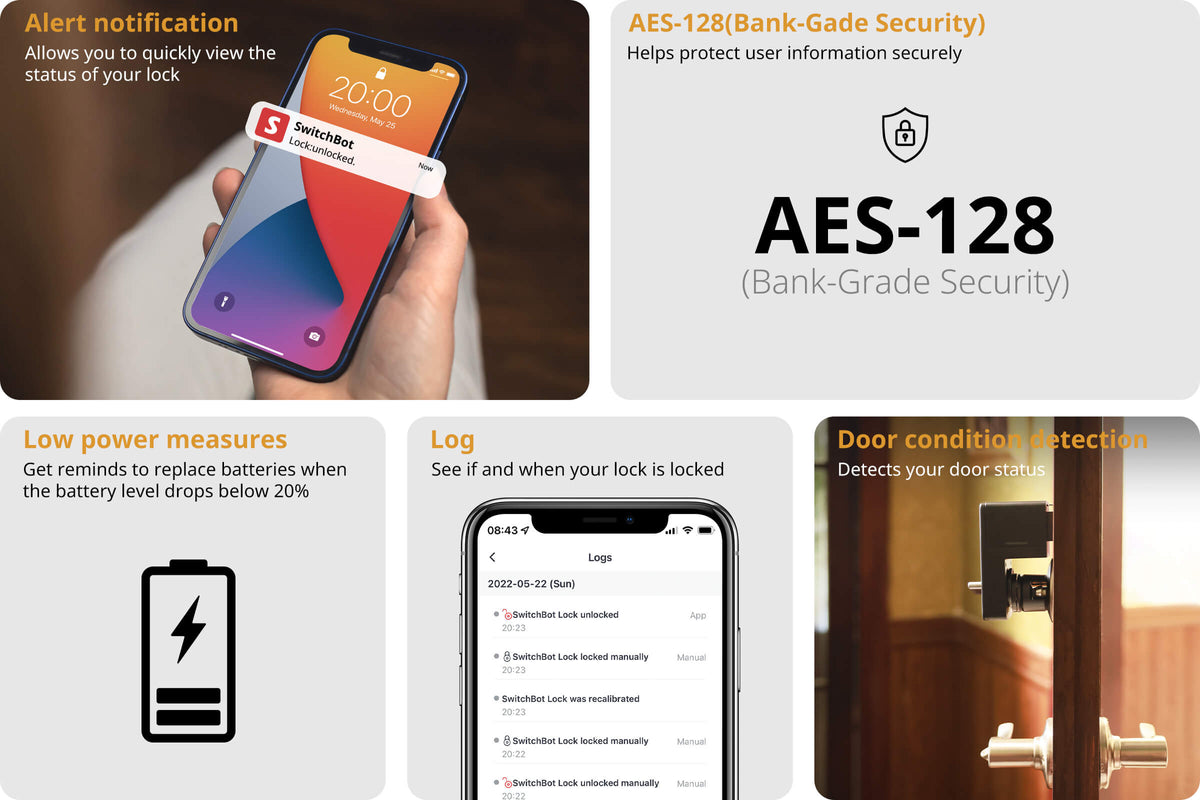
Delayed Lock Mode.
We’ve also built in a Delayed Lock Mode, which is great for when taking out the trash or going outside clicking and needing to come back in without having to manually lock your door.
A summary.
So, what do you think of SwitchBot Lock? Is it your ideal lock? If it is, you can find out more via our official website, or even follow us on social media!
How to open and close SwitchBot Curtains via APP
How to Connect Smart Curtain to Google Assistant